
1. The Basics of Text-to-Speech Software
Text-to-speech software converts written text into spoken words, allowing users to listen to content rather than read it. This technology is particularly useful for those with visual impairments, learning disabilities, or for anyone who prefers auditory learning. English TTS software comes with a variety of voices and accents, ensuring a natural listening experience.
Key features to look for in TTS software include natural-sounding voices, support for different languages, easy-to-use interfaces, and the ability to adjust speech rate and pitch. Natural Reader, TTSReader, and Balabolka are popular choices among users.
2. Enhancing Language Learning with TTS Software
English learners can greatly benefit from using TTS software to improve pronunciation, listening skills, and overall comprehension. By listening to text in English, learners can hear correct pronunciation and intonation, which are essential for language acquisition. Additionally, TTS software can help with vocabulary building and sentence structure understanding.
Many TTS programs also offer features like dictionaries, translation tools, and interactive learning modules to enhance the language learning experience. Dragon NaturallySpeaking and Apple's VoiceOver are excellent examples of TTS software that cater to language learners.
3. Accessibility Features for the Visually Impaired
For individuals with visual impairments, TTS software is a game-changer. It provides an accessible way to consume written content, from books to online articles. TTS programs designed for accessibility often include features like screen readers, braille displays, and voice commands, allowing users to navigate and interact with their devices more easily.
Software like JAWS (Job Access With Speech) and NVDA (NonVisual Desktop Access) are specifically designed to assist the visually impaired, offering robust TTS capabilities along with other accessibility features.
4. Productivity Boost with TTS Software
Professionals and students can boost their productivity by using TTS software to listen to documents, emails, and articles while multitasking. This allows for efficient use of time, as users can listen to content while commuting, exercising, or performing other tasks. TTS software with highlighting features can also help users follow along with the text, improving focus and retention.
Applications like Microsoft OneNote and Google Docs have integrated TTS capabilities, making it easy for users to convert text to speech directly within their workflow.
5. Choosing the Right TTS Software for Your Needs
Selecting the right TTS software depends on individual needs and preferences. For language learners, a program with a wide range of voices and accents may be beneficial. Those with visual impairments might prioritize accessibility features like screen readers. Consider factors like cost, compatibility, and ease of use when making your choice.
Popular options include Amazon Polly, Google Text-to-Speech, and Acapela Group's speech synthesis solutions, each offering unique features tailored to different user requirements.
6. Integrating TTS into Daily Life
Incorporating TTS software into your daily routine can enhance your reading experience, whether you're learning a new language, improving accessibility, or simply multitasking. By understanding the various features and benefits of TTS software, you can choose the best solution to fit your needs and make reading more efficient and enjoyable.
From educational settings to professional environments, TTS technology is becoming an essential tool for many. By exploring the options available, you can find the perfect English TTS software to enrich your reading and learning experience.
In conclusion, English text-to-speech software offers a valuable solution for a wide range of users, from language learners to the visually impaired. By understanding the features and benefits of different TTS programs, you can find the perfect tool to enhance your reading and listening experience.


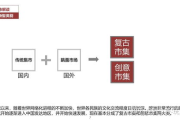


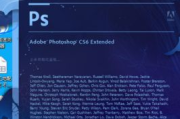




评论列表